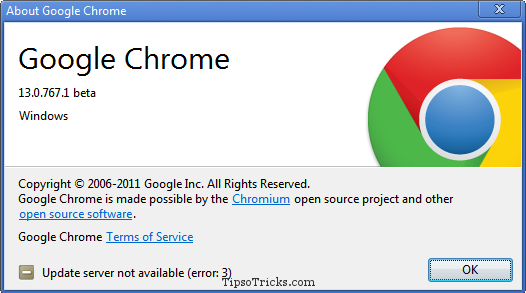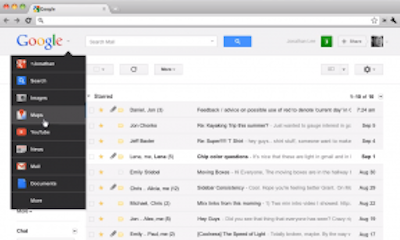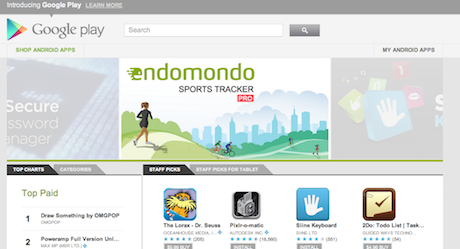Google has rolled out a revamp of their New Tab page on their Chrome browser but one thing that irks quite a lot of people is the new Google Search Bar in the front and center of the New Tab Page.
Here is how you can remove that and go back to the way your New Tab page was:
Type in “chrome://flags/” in your chrome address bar and then Ctrl+F and search for “Enable Instant Extended API” and disable it..then relaunch the browser.
Enjoy!